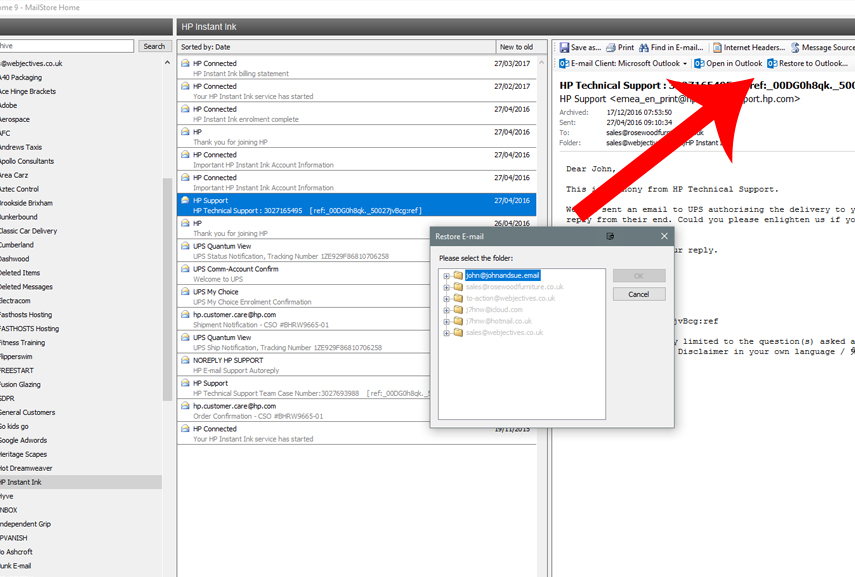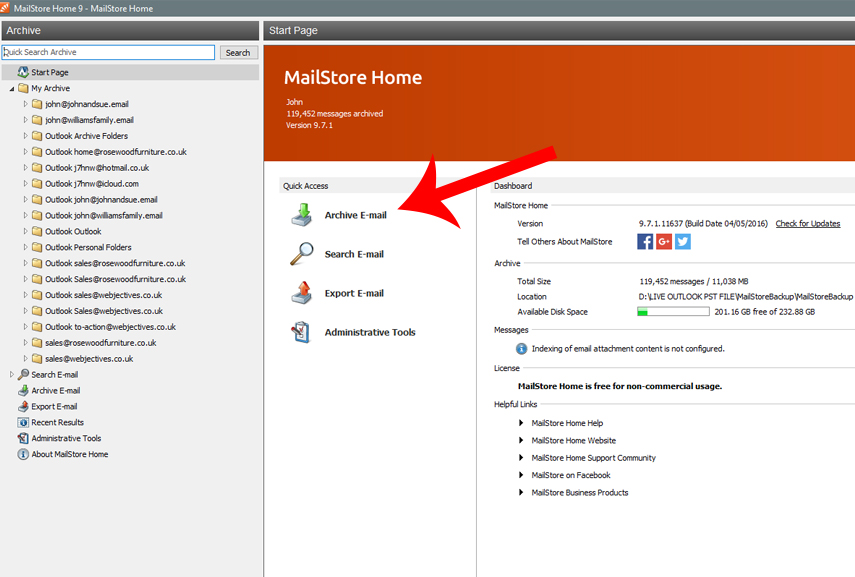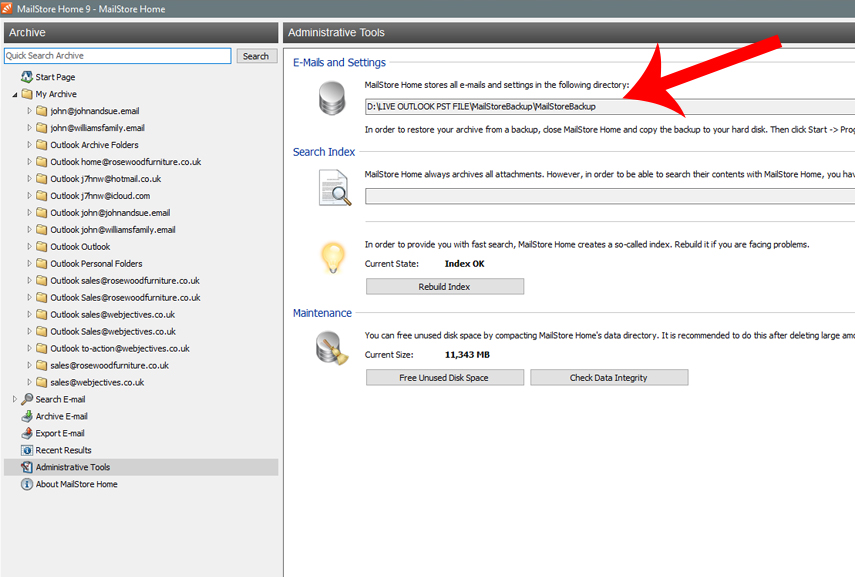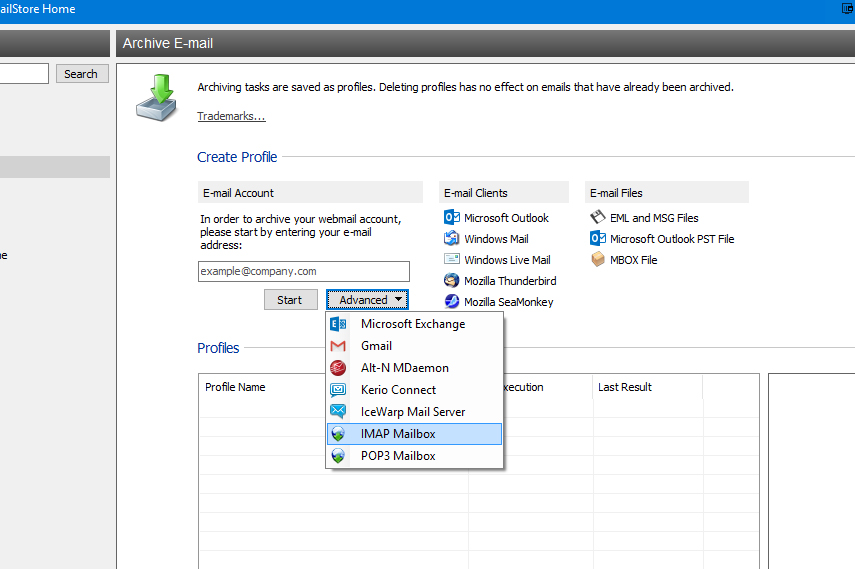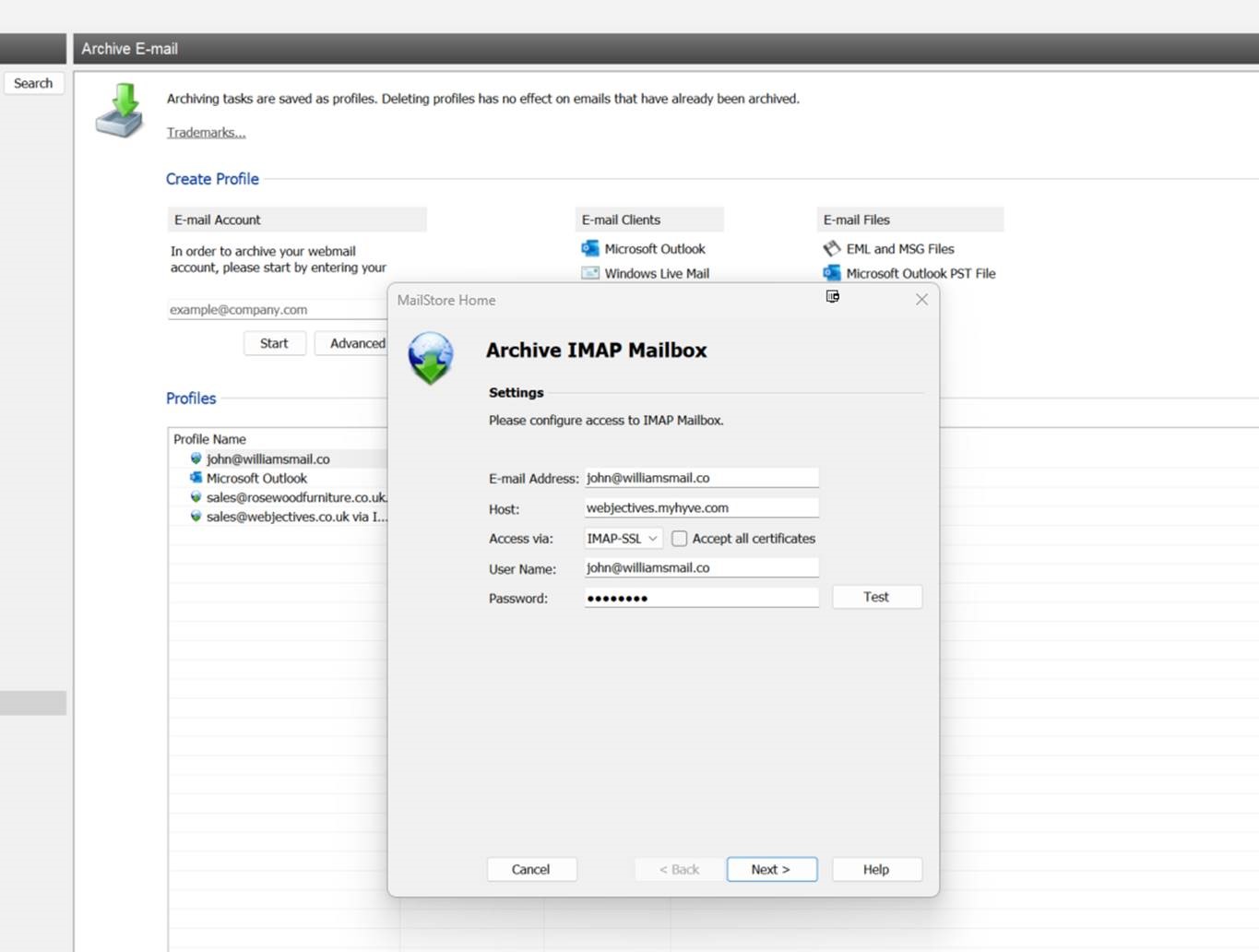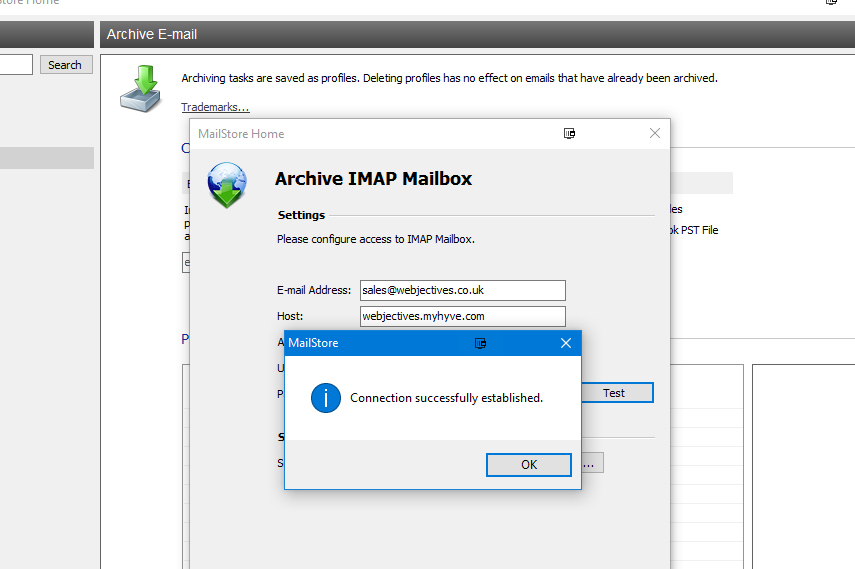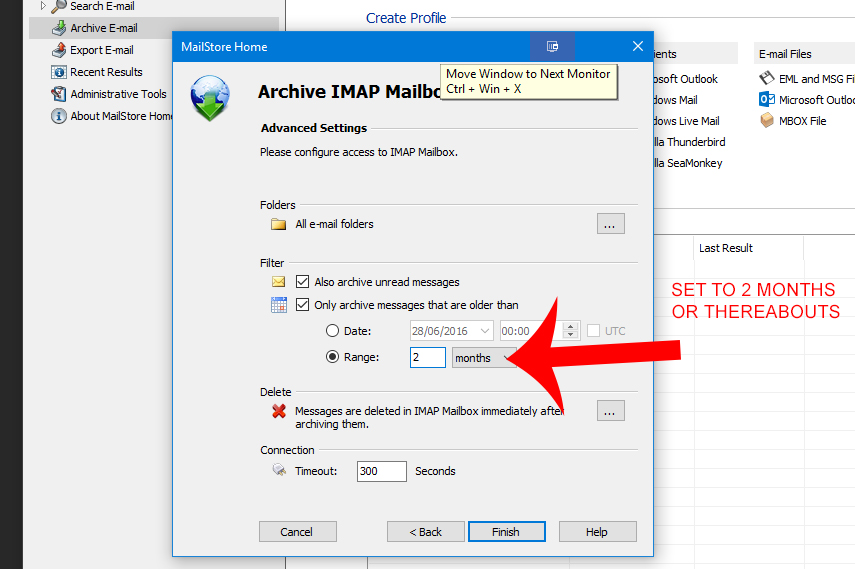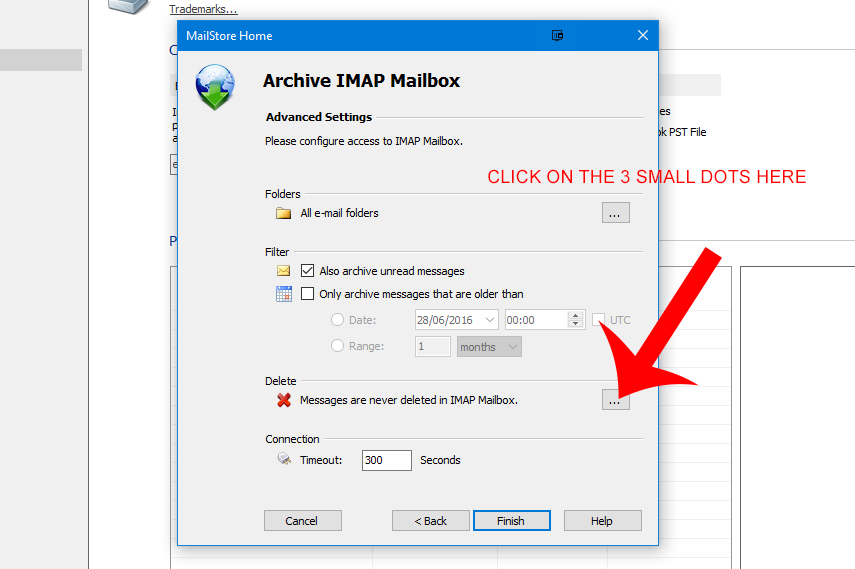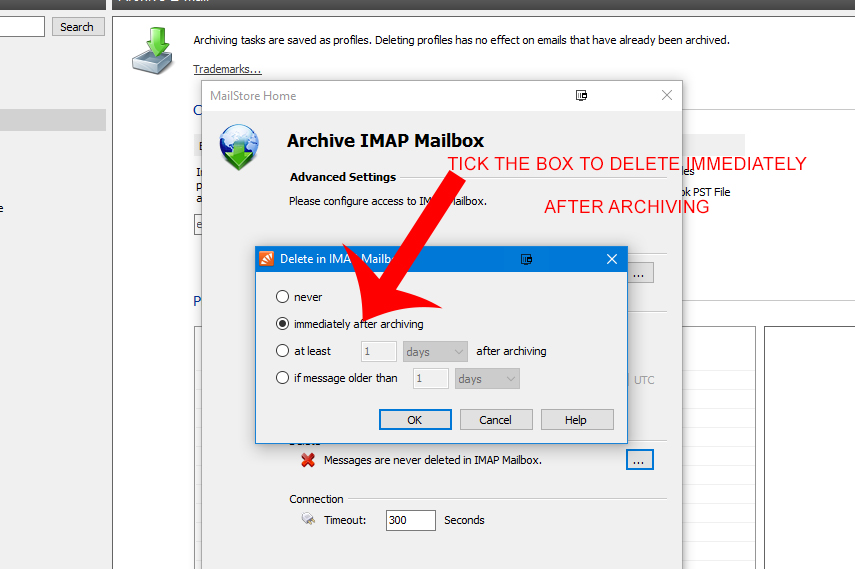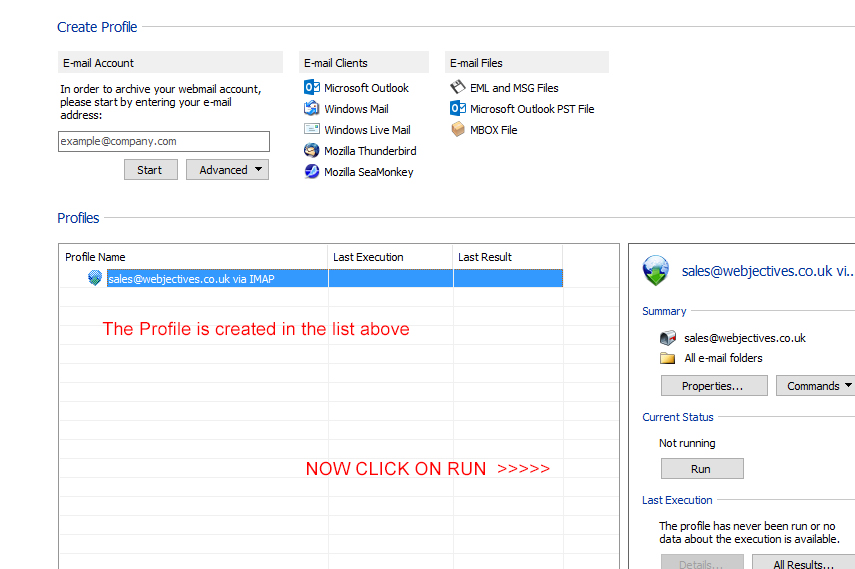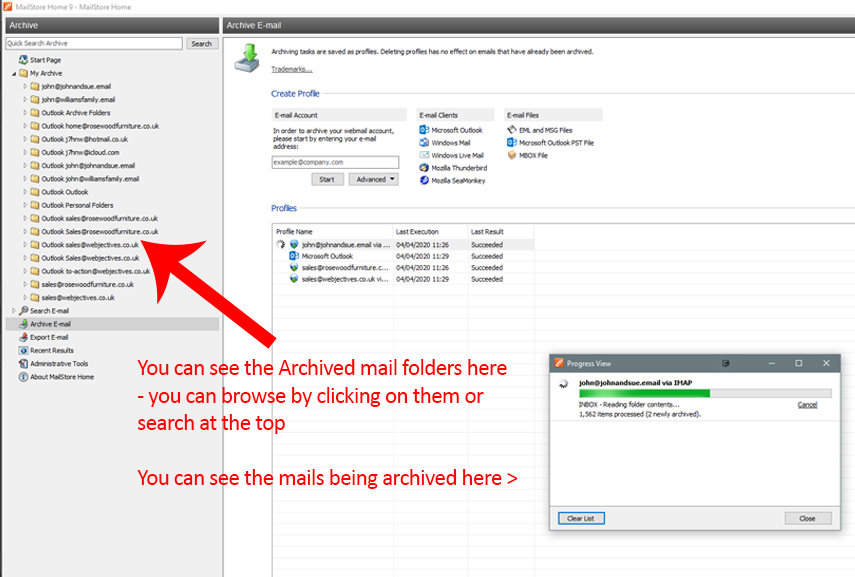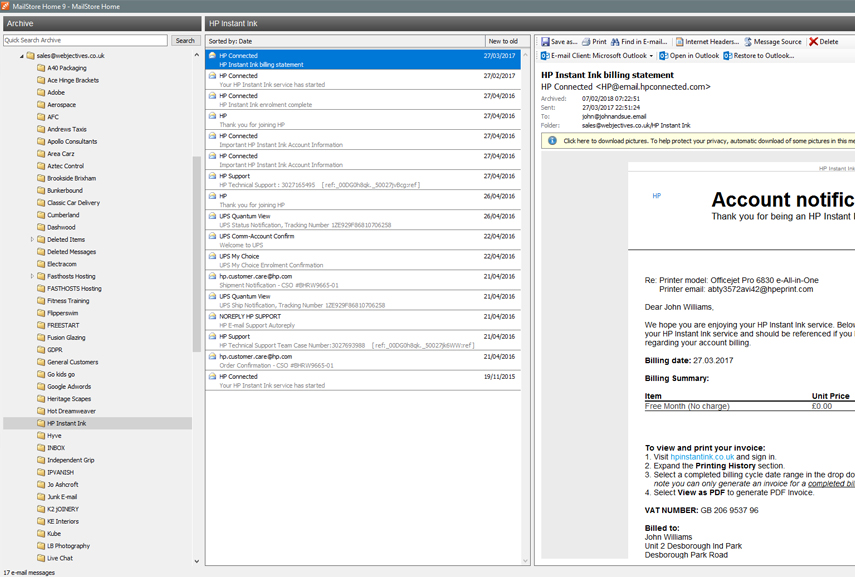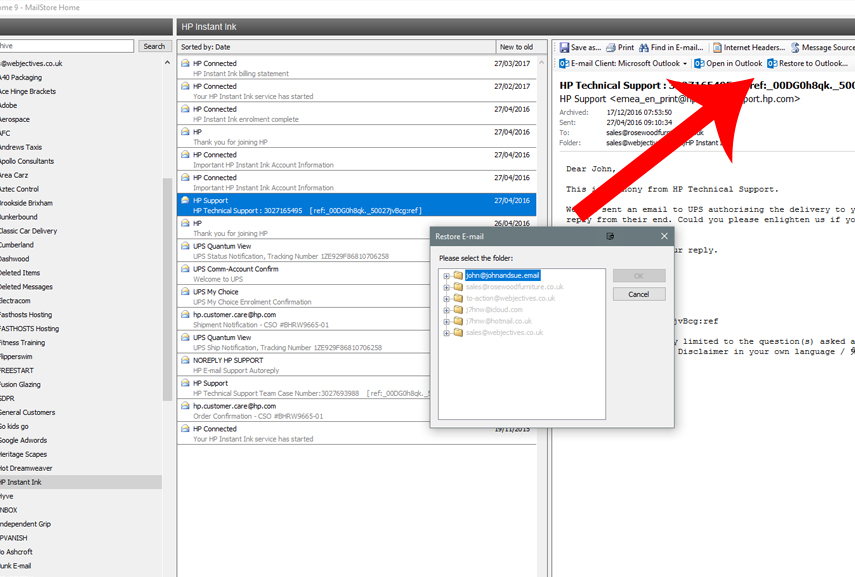How to set up and use Mailstore - to keep your mailbox empty
Set up Mailstore and keep your IMAP folders empty and your e mail archived
This tutorial shows how to set up your Mailstore
This only requires a simple press of the RUN button to archive old e mails and keep your mailserver space tidy.
CLICK HERE TO DOWNLOAD YOUR FREE COPY OF MAILSTORE HOME
If you have a Mac - then please use this software - click here to download HORCRUX
1 . Install the software and open Mailstore 2. Open the software
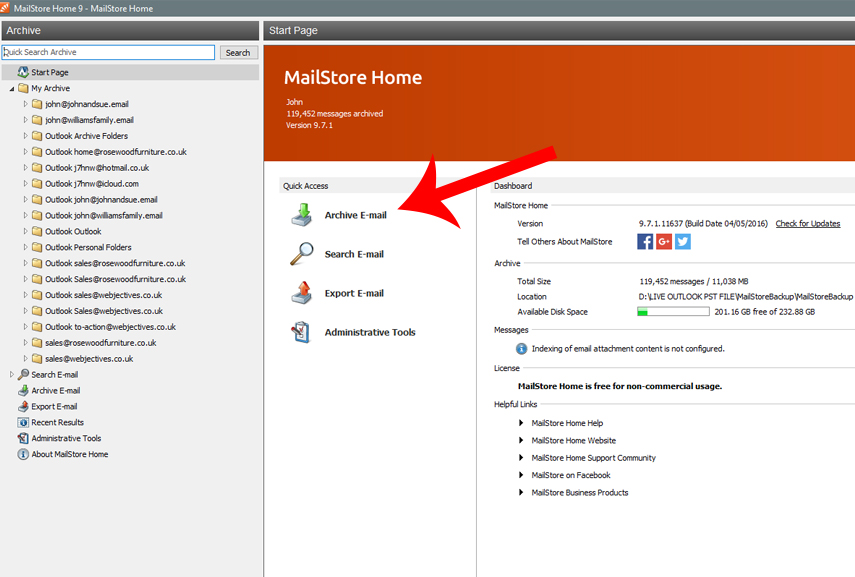
Click on ADMINISTRATIVE TOOLS select your preferred STORAGE DIRECTORY - SEE BELOW - I HAVE SELECTED MY D DRIVE
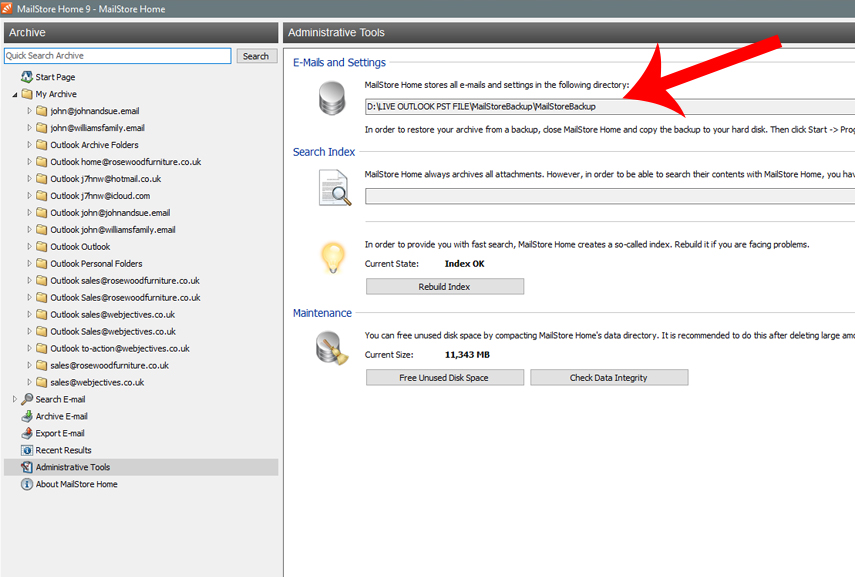
Click on the START PAGE ICON ( TOP LEFT ) . We need to create a profile so follow the steps below . Click on ARCHIVE E MAIL
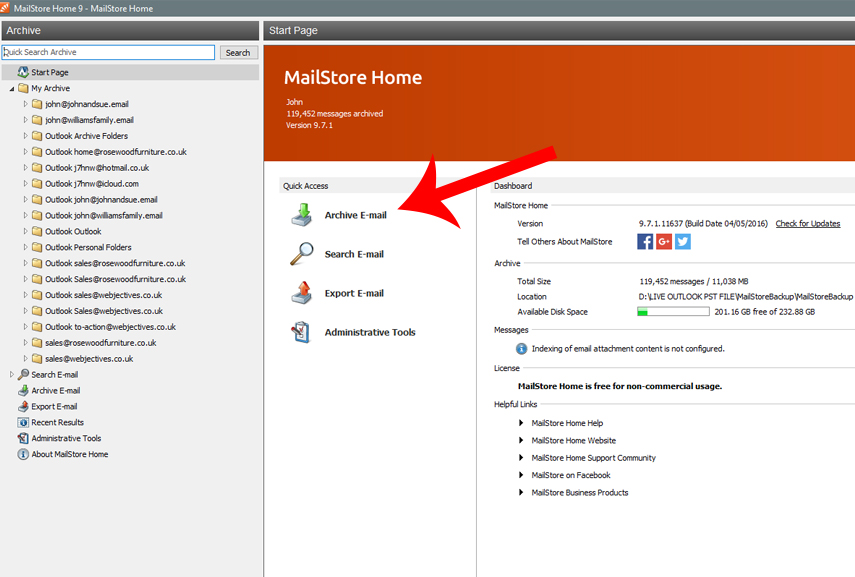
Select - ARCHIVE E MAIL ( on left hand side ) then click on ADVANCED - and IMAP MAILBOX ( See below )
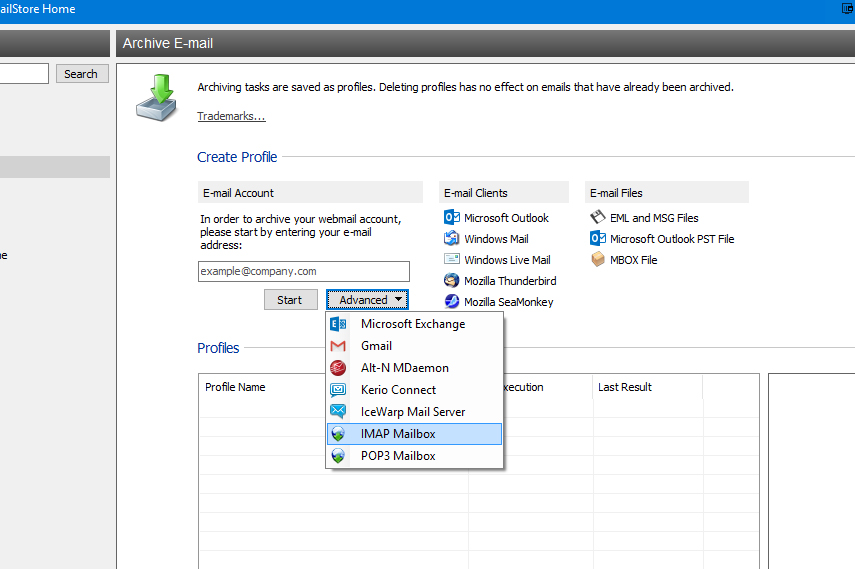
Complete the information as shown here ( see graphic below ) replacing what I have entered below with the information I have supplied to you
( So you will enter Your e mail address and Your Password where I have entered mine
below )
Host : webjectives.myhyve.com in all cases . Select IMAP-TLS
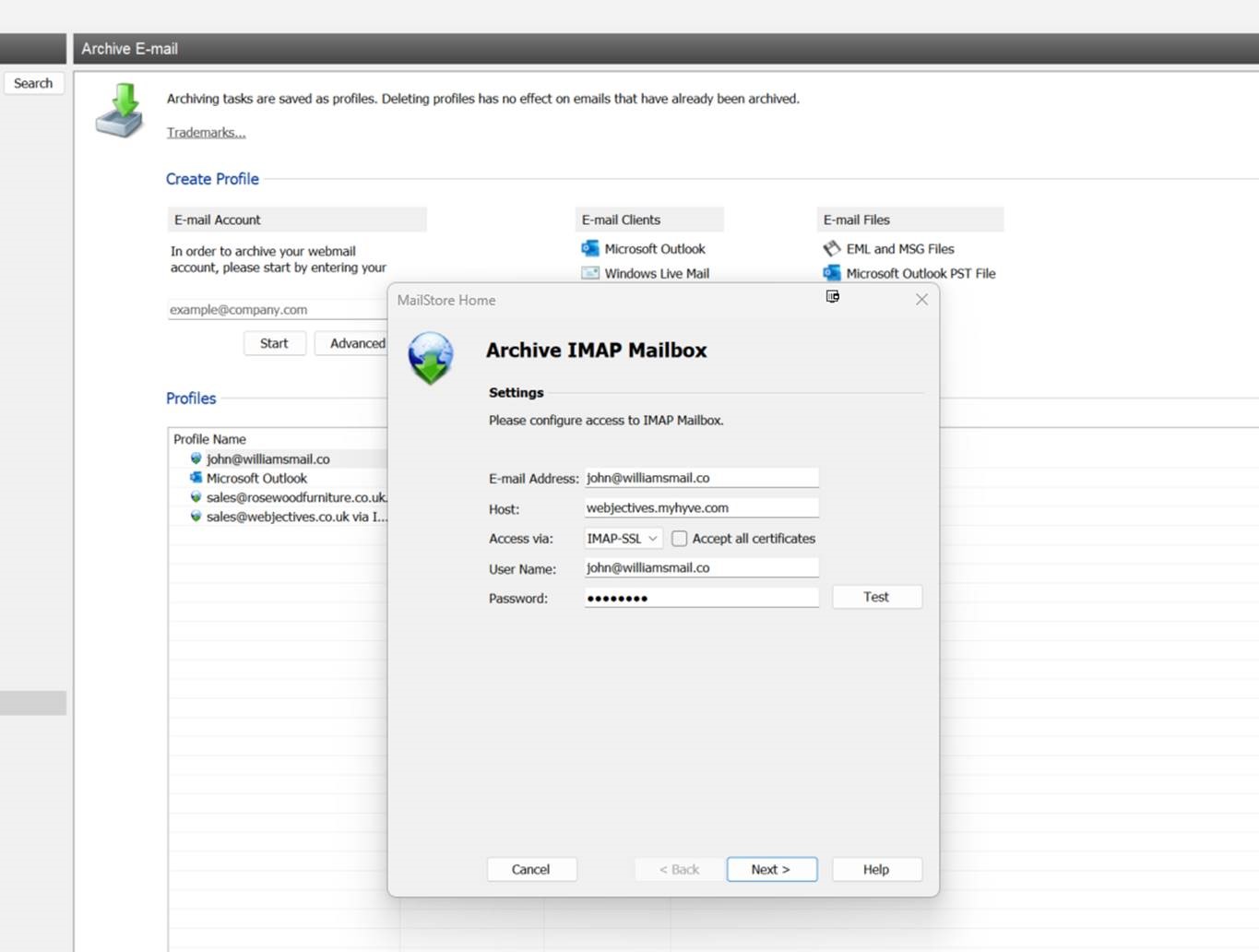
Press the "Test " button - you should see this below
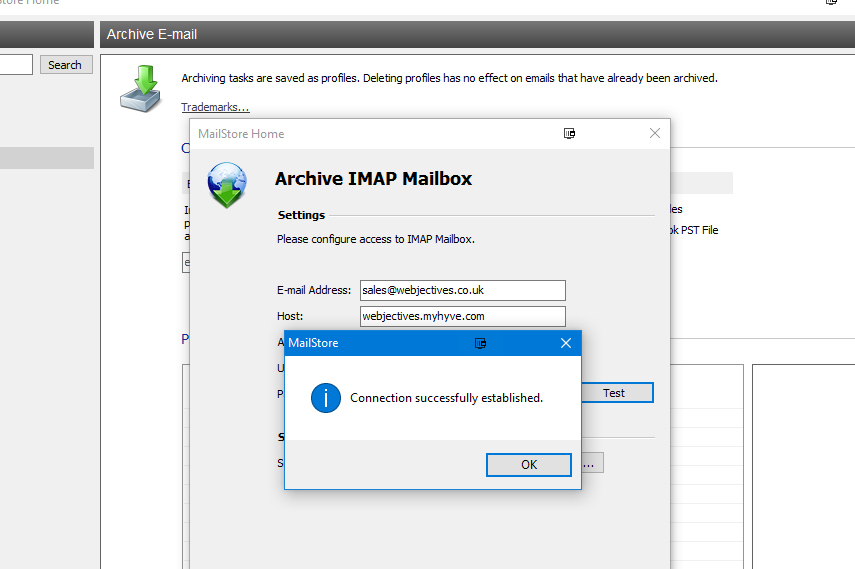
Click NEXT ( as image below )
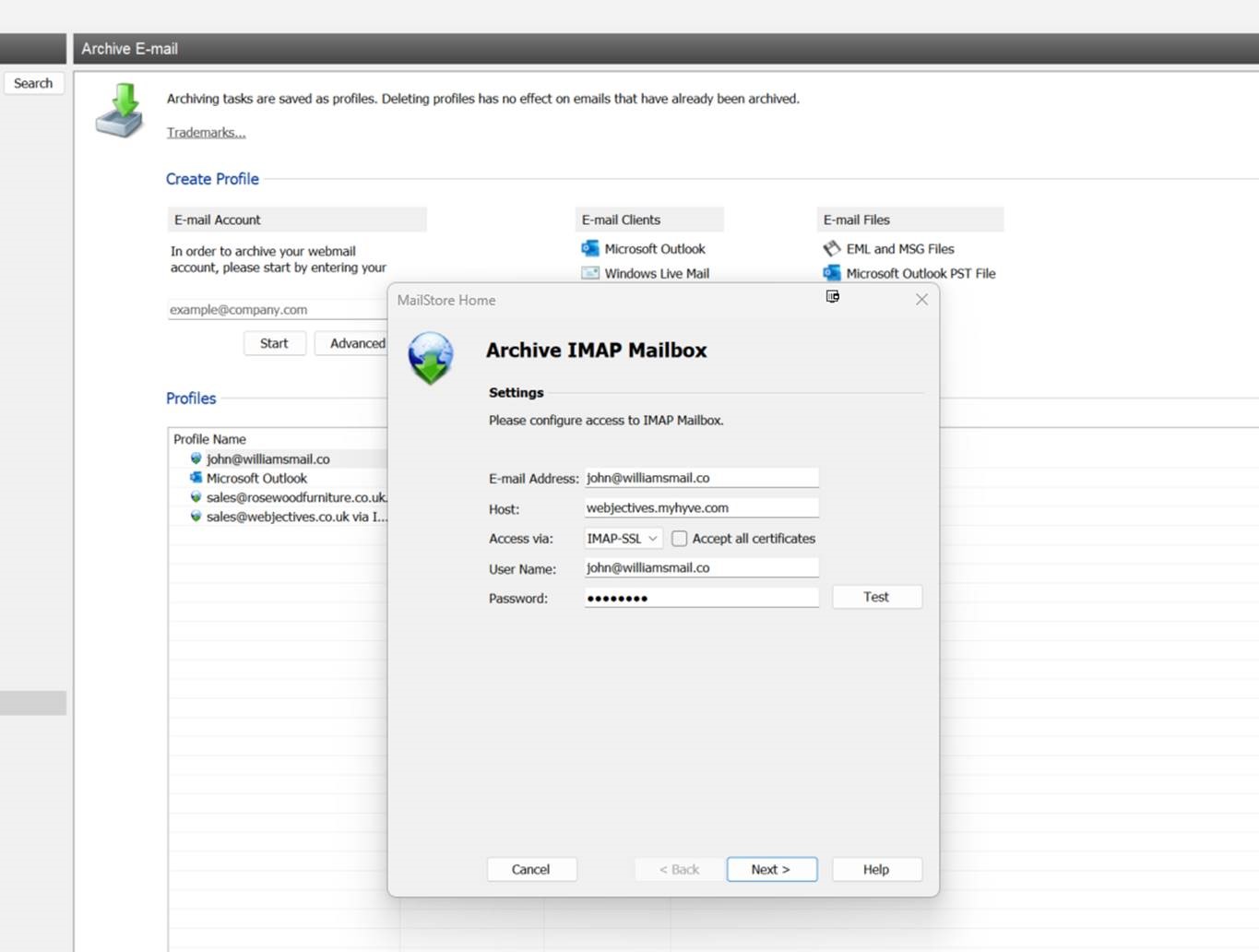
Set the ARCHIVE MESSAGES RANGE to 2 months ( or whatever you feel you need ) - We recommend 2 months
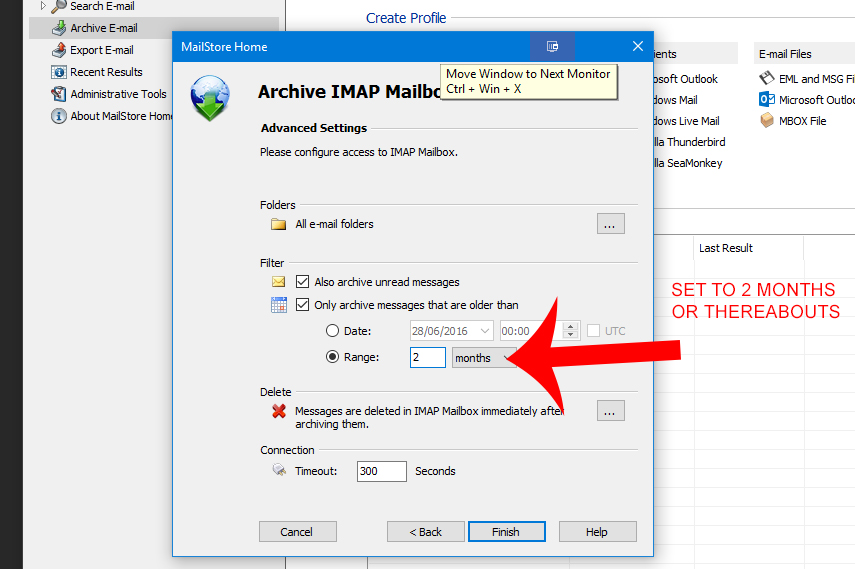
Then we need to change "Messages are never deleted in IMAP mailbox " - click the 3 dots shown below .
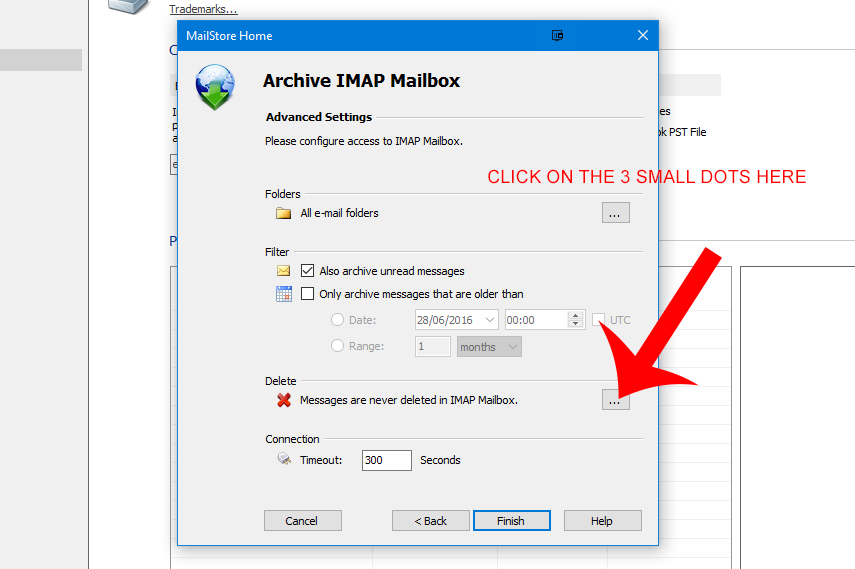
Select the option to DELETE IMMEDIATELY AFTER ARCHIVING ( SEE BELOW )
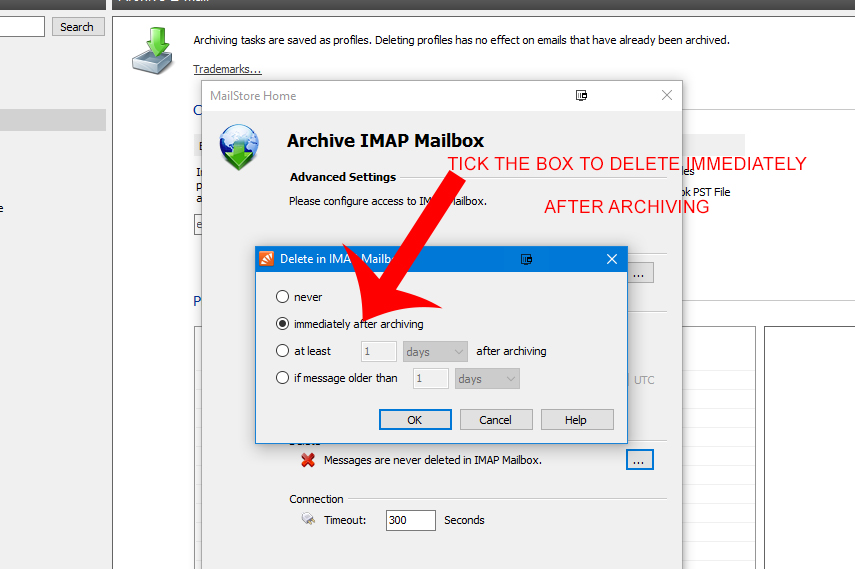
Press the RUN button and the programme will archive your mails to your PC and remove from THE MAILSERVER keeping your mailbox clean
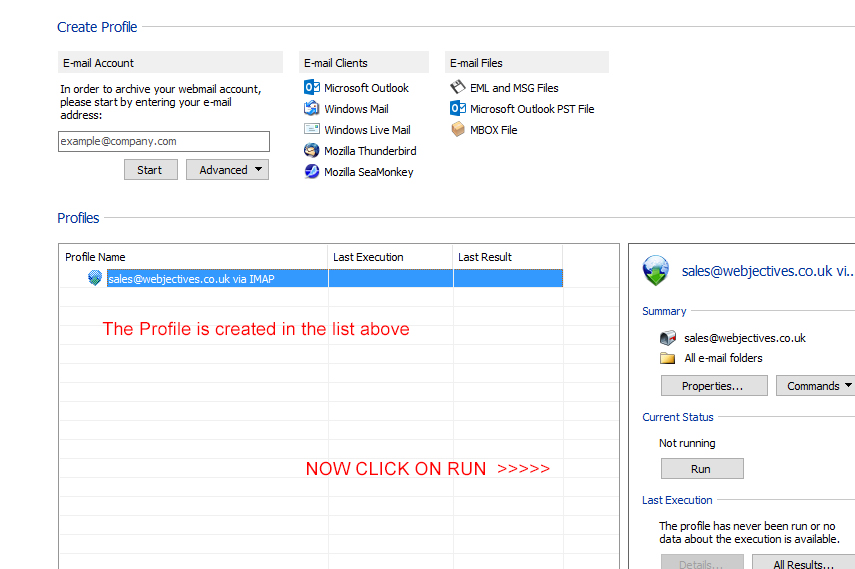
Mailstore will start running and will remove the mail over 2 months old from the server - and archiving locally on your PC
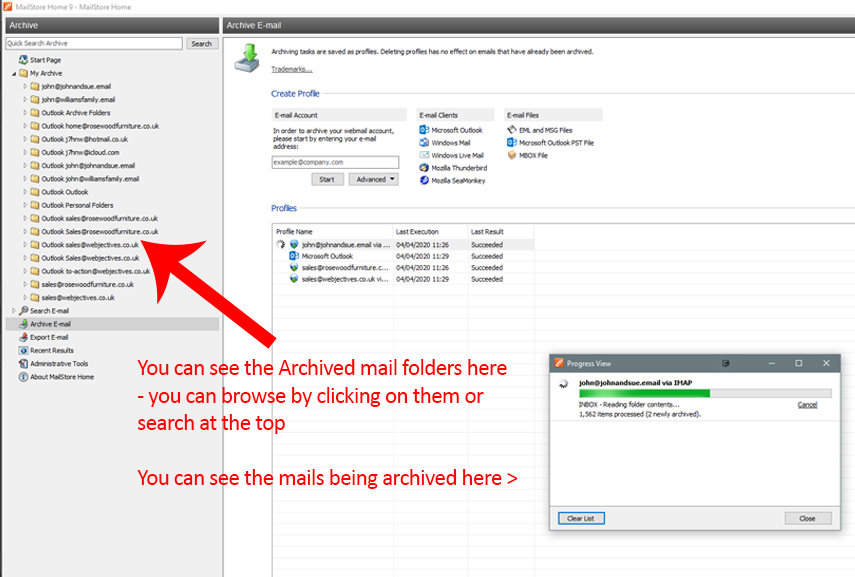
When the profile has finished running you will see a list of folders on the left .Simply click on a folder to view the archived mails
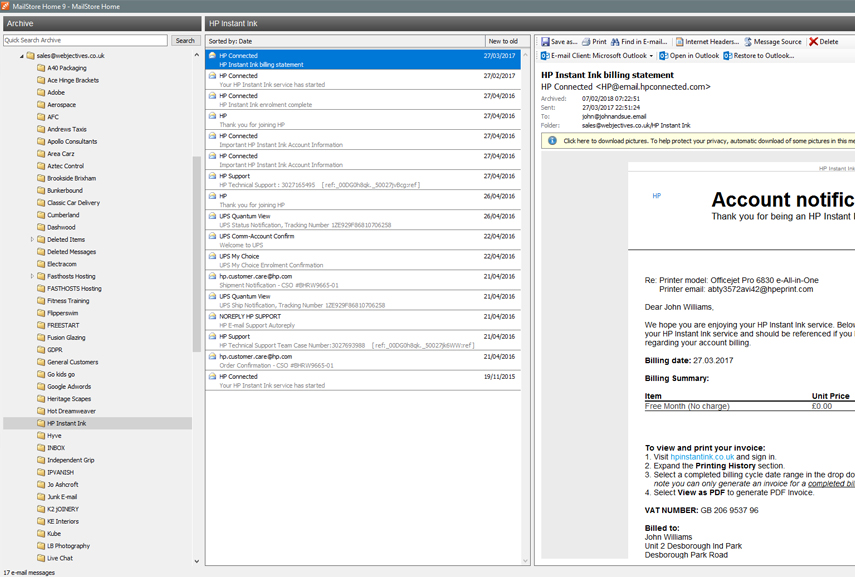
Archived mails by mistake and removed them from THE MAILSERVER ?
No Problem.
Browse to the folder and right click an e mail or folder and select Export to and SELECT IMAP MAILBOX