
Sometimes when you are away - you do not have access to your PC or your phone. This can be simply overcome by finding a PC with a Web Browser
Sign in to your browser using for example - webmail.webjectives.co.uk
you of course will replace the webjectives.co.uk with your domain name

When you are logged in you will see all of your folders to the left - pretty much the same as Outlook
You can use this to check all your mail until you have access to your phone or pc again.
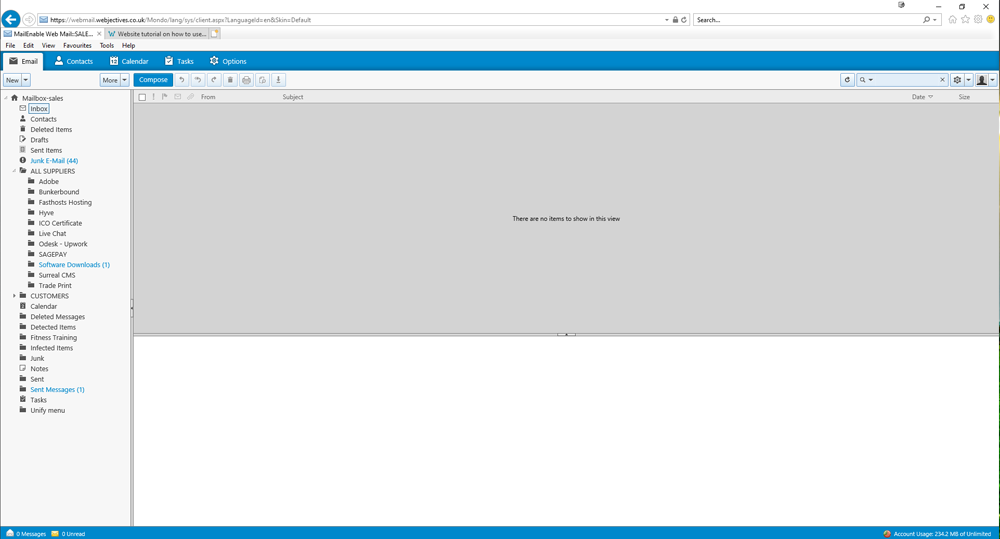
Simply type in webmail.webjectives.co.uk into the browser ( You will replace the webjectives.co.uk with your own domain name ** )
When you have signed in you will see that the webmail looks almost identical to Outlook