
We can make this happen for you . You simply log in - and modify the text in the predefined areas - and then save it !
Its as simple as that. For a quarterly Charge - you get to change what your website says - whenever you like
For simple instructions on how this can work for you please see opposite
If you tell us you want to be involved and to control your Websites Content - we can embed code to allow you to access our CMS
Simply login to the editing suite
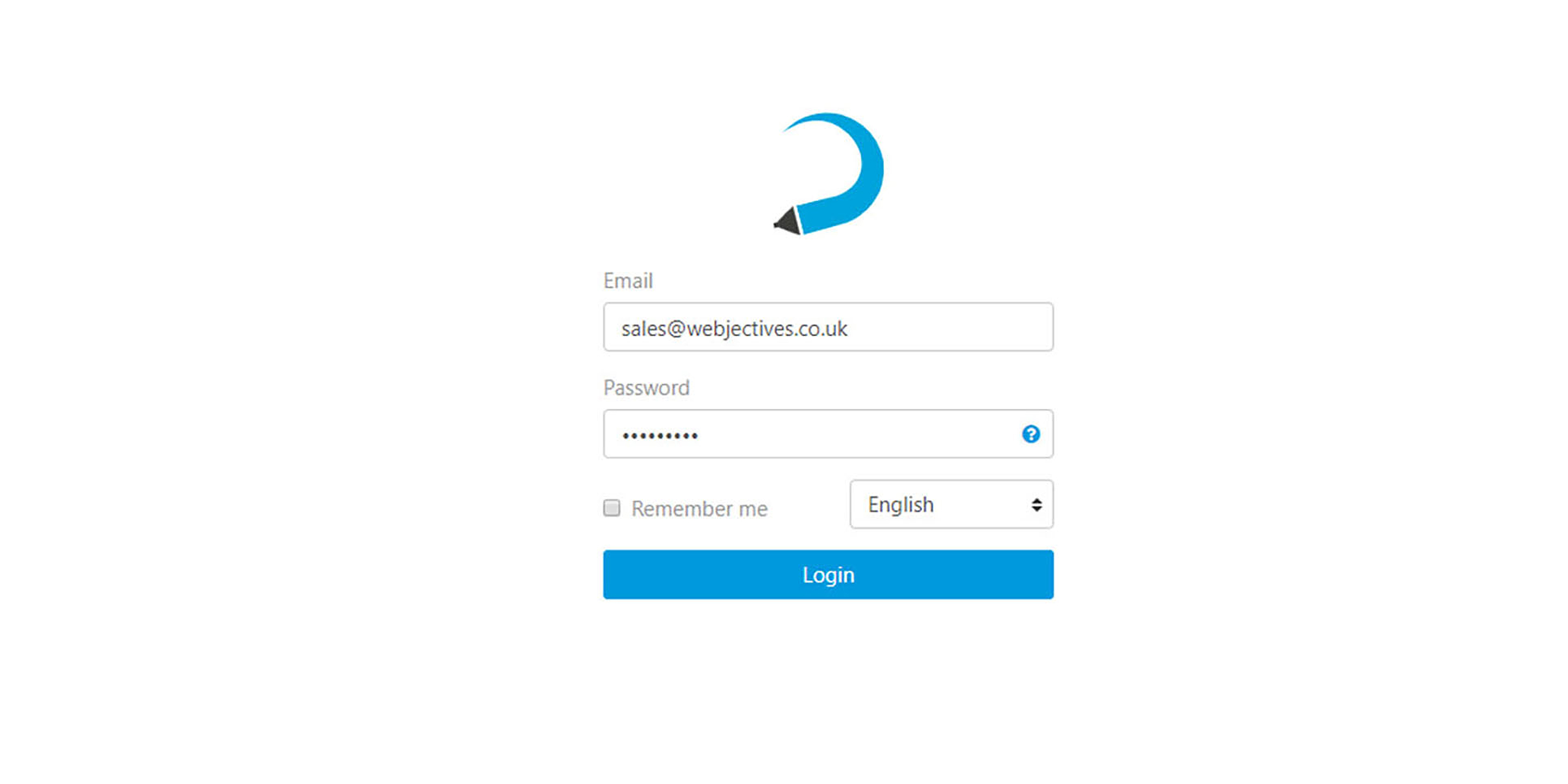
All of the pages in your website are shown. Simply click on the page you want to edit.
![]()
You can change fonts - colours - underline - add images by using the editing bar - very similar to using Microsoft Word. You click on any
area of the page - and you will see a Hatched Line appear. This is your active editing Aread. Just click and type
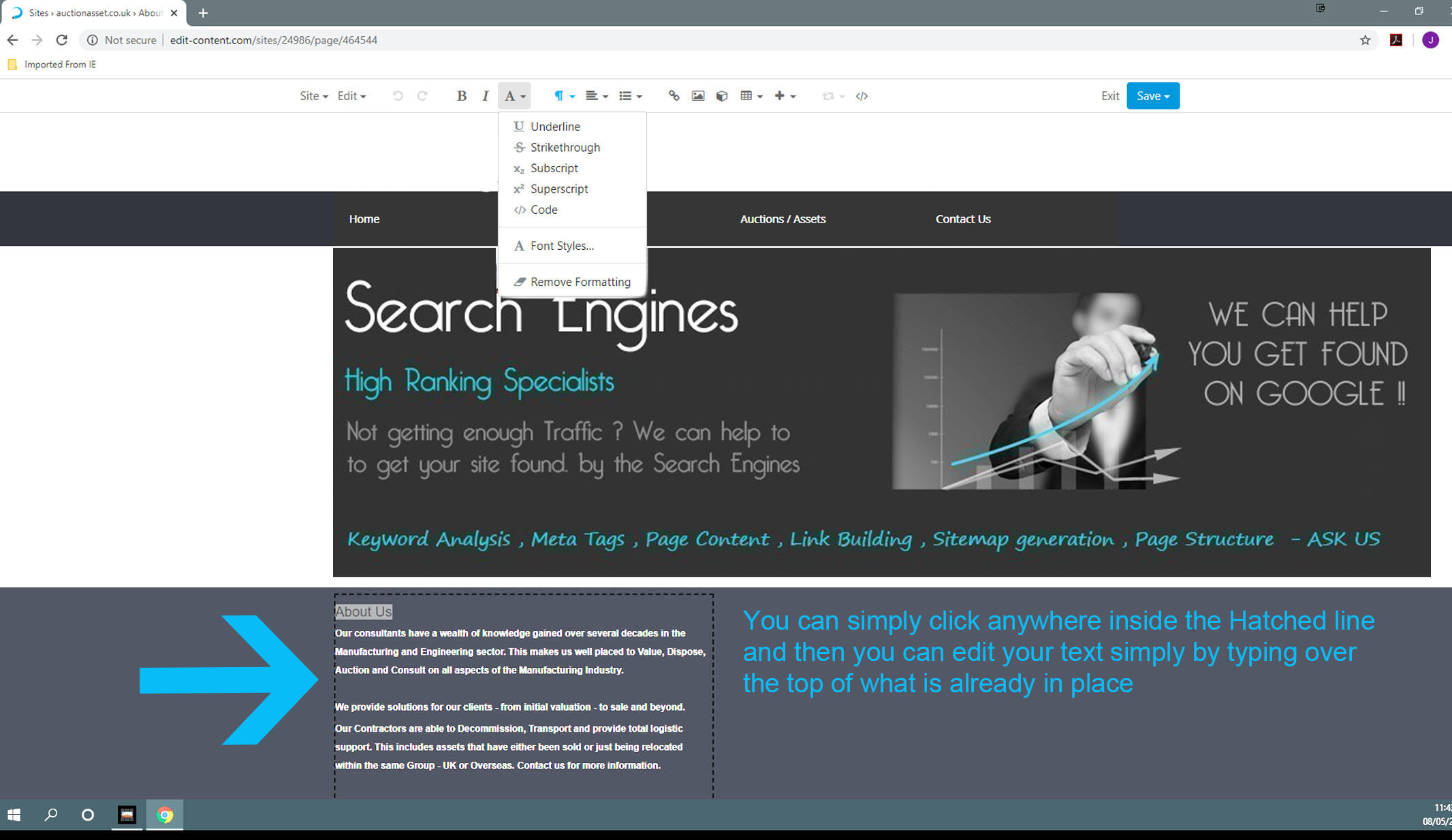
It really is as simple as that ! Or you can select " Auto Publish " and select a Date and time you would like your changes to be published
Very useful for example if you have a SALE starting next week - make the changes and set the CMS to publish on the day of the sale.
IF YOU MAKE A MISTAKE - DONT WORRY !!
All Changes are stored in a database. You simply click on EDIT - VIEW RECENT HISTORY - and you will see a List of all changes made.
Simply select the point before your changes - and restore to how the site was
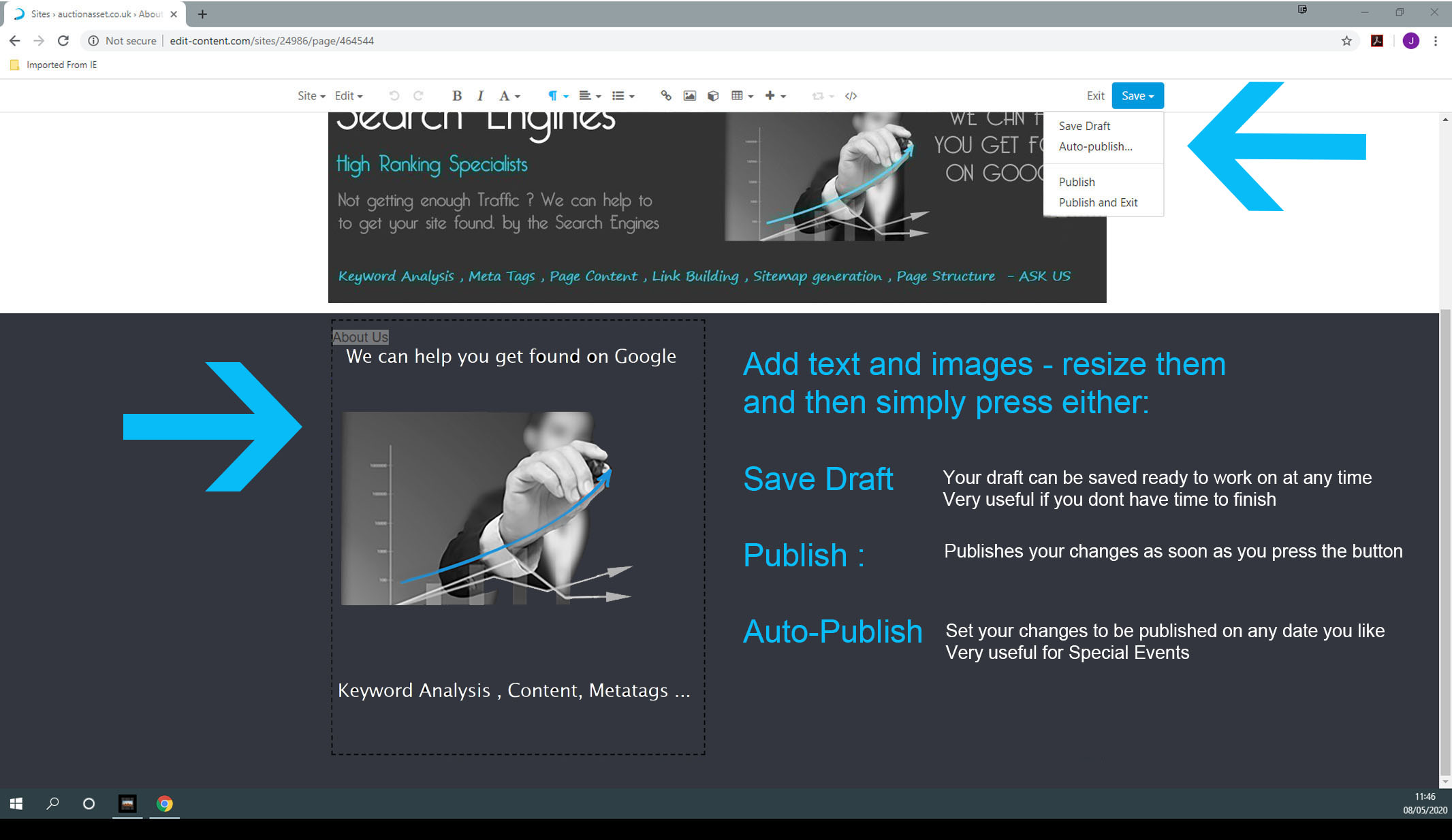
Once we have embedded the CMS into your website - you can simply login and change your own text - styles and images - as and whenever you feel like it. You can then simply press a button and then publish the updated pages!