
This only requires a simple press of the RUN button to archive old e mails and keep your mailserver space tidy.
CLICK HERE TO DOWNLOAD YOUR FREE COPY OF MAILSTORE HOME
If you have a Mac - then please use this software - click here to download HORCRUX
Select your preferred STORAGE DIRECTORY SEE BELOW - I HAVE SELECTED MY D DRIVE

We need to create a profile so follow the steps below . Click on ARCHIVE E MAIL

then click on ADVANCED - and IMAP MAILBOX ( See below )
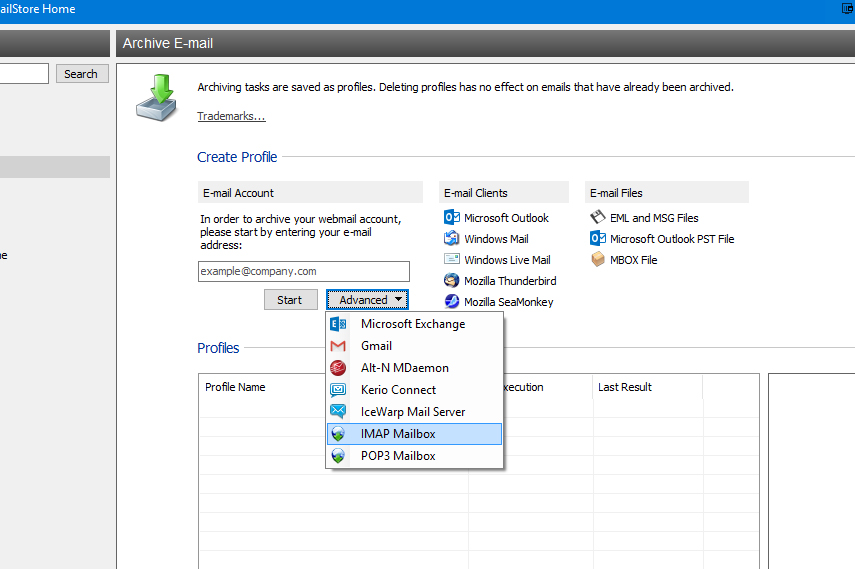
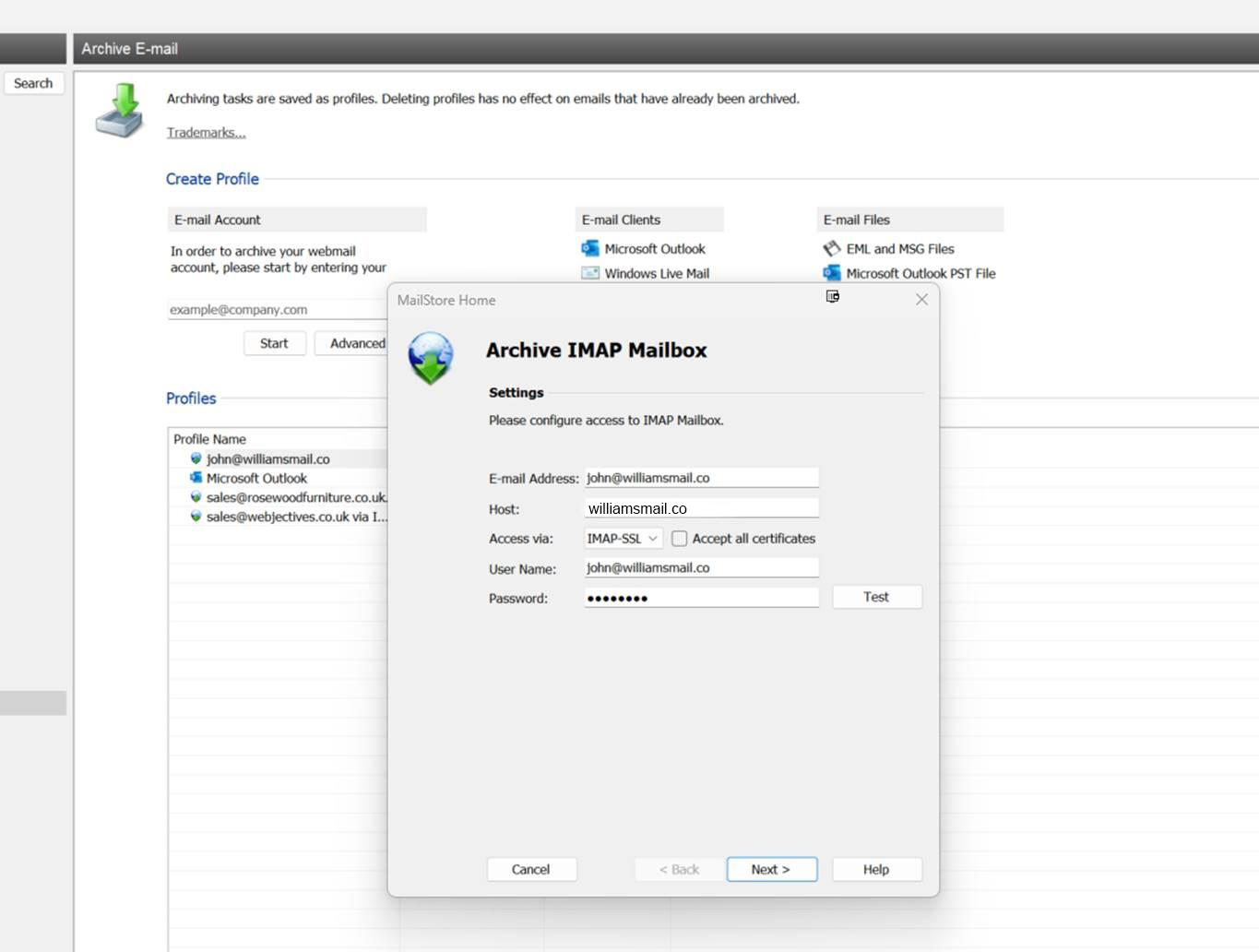
Connection successfully established
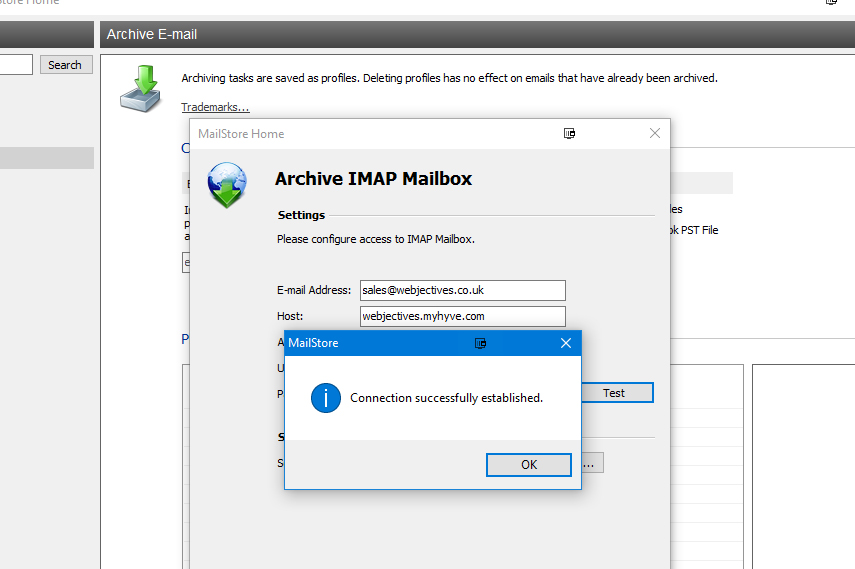

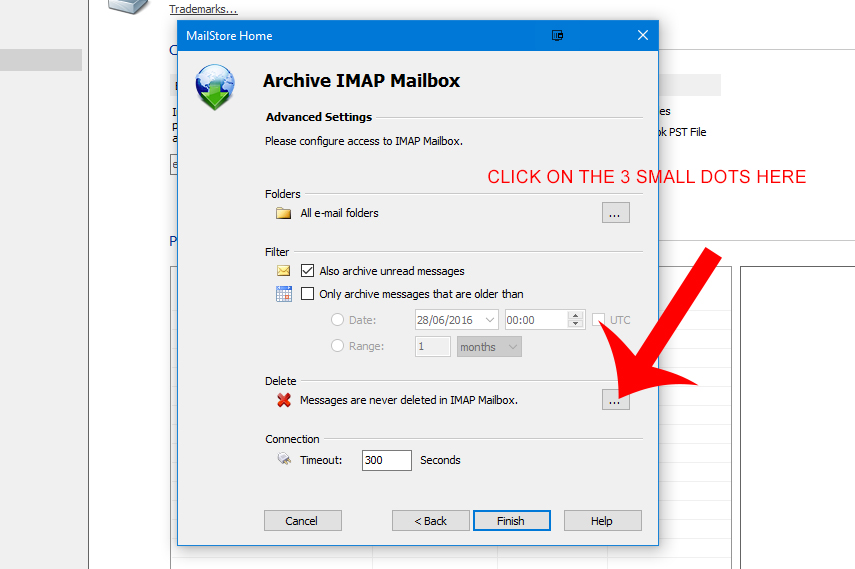

It will also remove from THE MAILSERVER keeping your mailbox clean
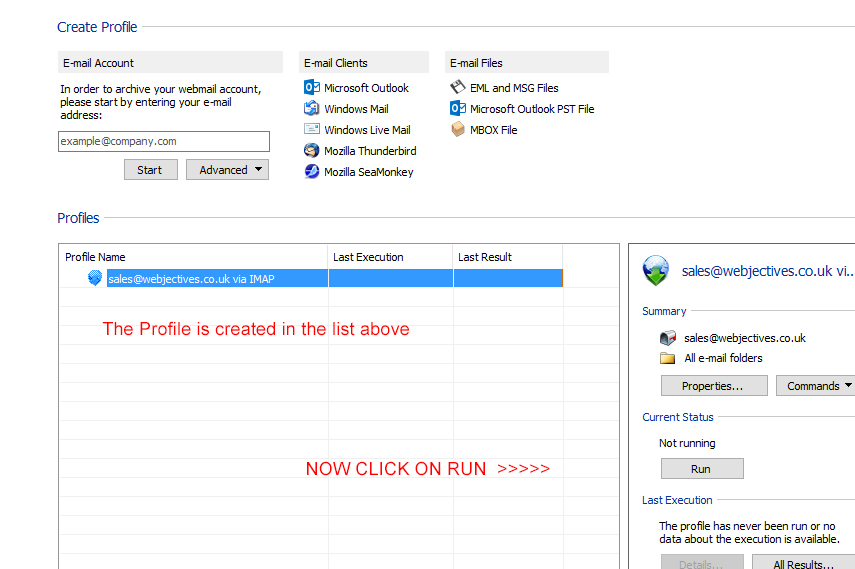
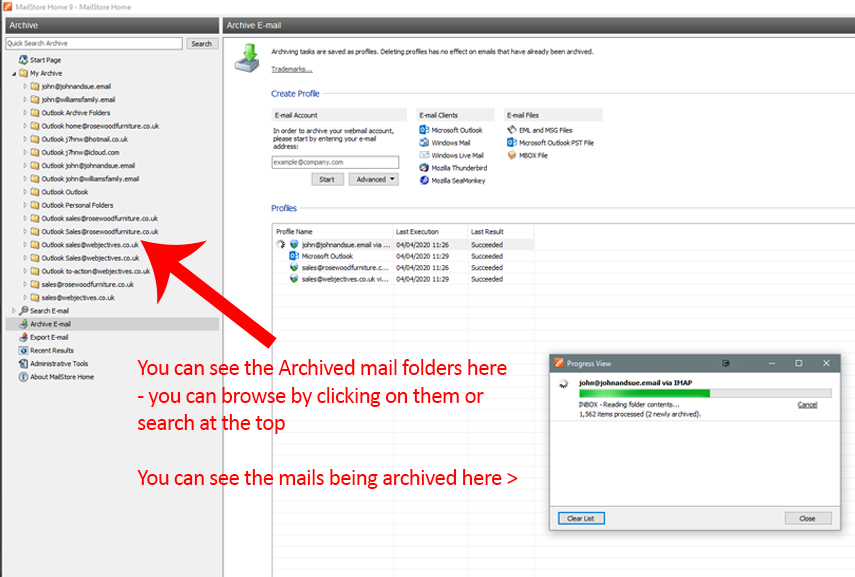
Simply click on a folder to view the archived mails
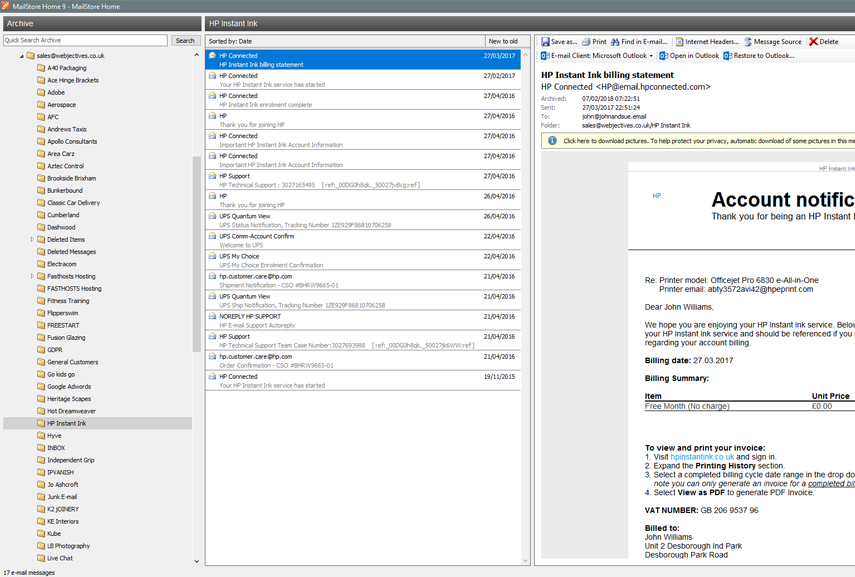
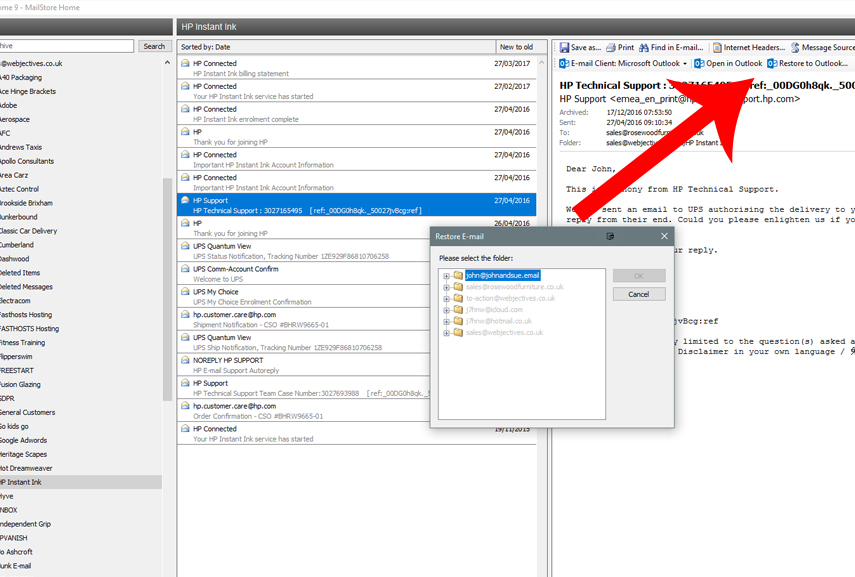
When you run Mailstore - it removes all mails from our server ( including all folders you may have created ) and mirrors them to your PC hard drive. You can then search for historic mails using mailstore home.